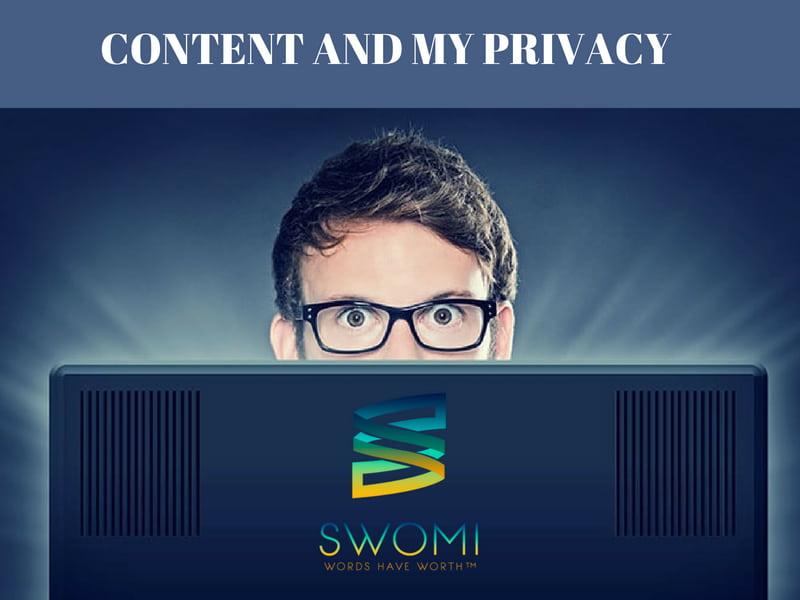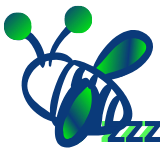Common sense tips and tricks for navigating the online world.
https://soundcloud.com/thisiscraves/withoutyou
It’s a fact. We’re on the internet everyday. But do you consider how your online activity may be compromising your account information, finances, and even your identity?
We outlined the five most common mistakes people are making today when they go online. Check if you are making any of these mistakes, and if you are, how to help yourself moving forward.
1. Stay Alert, Be Aware 
Simple awareness can make or break whether your identity is stolen.
Does something seem a little “off” about the website you are on? Trust your gut and hit the X on that page.
One easy thing you can check on online browsers is whether the URL reads “http” or “https” in the address bar. The added “S” on the end of the http indicates the site is encrypted and your keystrokes will not be recorded on that page. Another sign the website you are on is secure? Check for a “locked” padlock symbol in the address bar as well.
2. Auto-Save Hurts More Than It Helps 
You can see auto-save in action anytime you enter your login information on a site and a pop-up window asks if you want to store your login information.
Next time you go to login to that website, voila, your login information is already magically entered. Now all you have to do is click login.
No more wasting valuable brain space remembering password, right?
Actually, auto-save makes it easier to hack into your account because your password is stored online.
This can be especially detrimental when you use auto-save for your favorite shopping sites and opt to auto-save your credit card information.
It may be a slight pain to enter your information every time. But it is nothing compared to compromising your entire financial account and dealing with identity theft.
3. Beware Of Public WiFi 
Connecting to public WiFi is the digital equivalent of walking down a dark alley at midnight.
An open WiFi connection leaves you and everyone on it very vulnerable. Open WiFi’s, the ones that you don’t need a password to use, are most commonly seen in coffee shops, airports, and malls.
Normally, say when you are using your home WiFi, you use a password to connect that’s encrypted between your laptop, tablet, smartphone, and wireless router.
Because public WiFi’s don’t require a password, there is no encryption that keeps your activity safe from prying eyes.
When using public WiFi, a hacker can see what encrypted and unencrypted websites you go to, the information you enter on forms, and more. Also watch out for Honeypots, the term for fake open WiFi networks created to lure unsuspecting people.
4. In Duck We Trust 
When you do an online search with Google, Yahoo, or Bing they are actually collecting and storing the information you enter to track you.
Rather than have everything and anything you search under a magnifying glass, use DuckDuckGo as your search engine.
Similar to the Swomi ethos, DuckDuckGo believes in online privacy and user’s rights. DuckDuckGo does not store or track your data so you can search knowing you are safe.
Many devices set a default web browser homepage or default search engine, so you can use a safe search engine without needing to think about it.
5. Remember Your Smartphone 
If you are like majority of online users, you are on the go with your mobile phone.
All the above steps can be applied to your smartphone use – awareness of website security, not relying on Auto-Save, keeping public WiFi use to a minimum, and using DuckDuckGo.
Being secure on your mobile phone is even more important than your desktop as you likely spend more time on your mobile phone. Plus, mobile phone use is much more casual.
Word Up: Content Lifestyle
Using the internet can be a fun place to go provided you take the necessary precautions.
Just like exploring a new city, all it takes is a simple awareness and some common sense of how to conduct yourself.
Swomi believes in empowering everyone with online privacy and online security. The best way we see to do this is by allowing you to be in charge of your online content.
We call this the Content Lifestyle.
To learn more about being empowered with your online content, visit Swomi.com.
sources: advancedinternetconcepts